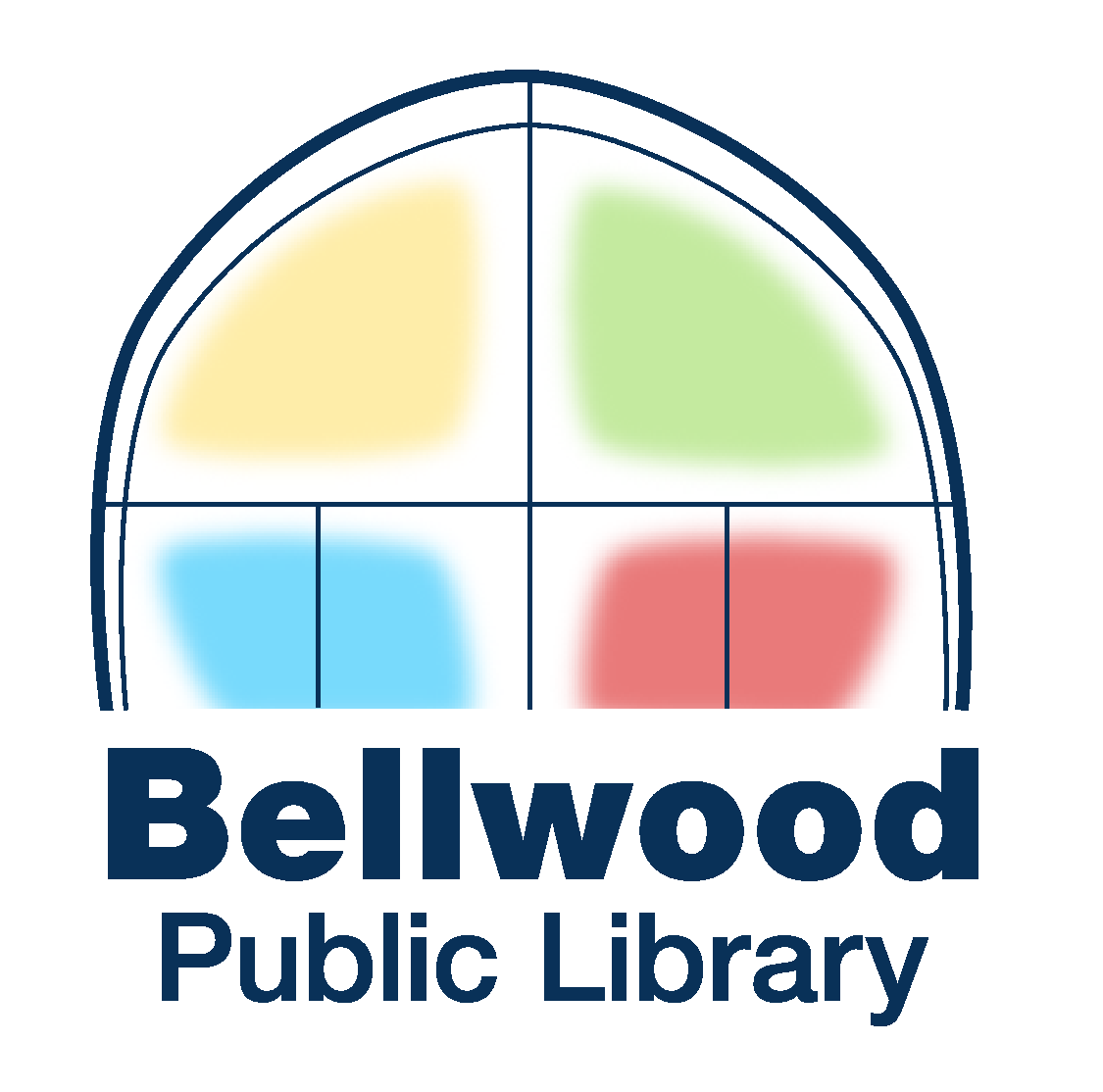Ask a Librarian (Reference Service)
Sign-up for the Bellwood Library Newsletter
Ask a Librarian (Reference Service):
Our librarians are information experts, ready to help you with your questions!
Ask us:
- by phone at (708) 547-7393. Choose option 4 from the phone menu. If the Librarian is busy or the library is closed, you can leave a voice mail message.
Wi-Fi & Public Computers
All Computer users must abide by our  Bellwood Library Computer Policy
Bellwood Library Computer Policy
If you use your Bellwood Public Library card, you may use a computer up to two hours per session, per day. Patrons who are unable to obtain a Library Card but have a valid ID may be offered a visitor's pass with a time limit of 60 minutes.
- Computers for Adults
The Bellwood Public Library Adult Services Department provides 8 computers for patrons who possess a valid Bellwood Public Library Card or a card from one of our partner (SWAN) libraries. Adult computers require a Library card number with Pin number to use or reserve. Bellwood library patrons are allowed to use a computer for up to two hours per session. Patrons who are unable to obtain a Library Card but have a valid ID may be offered a visitor's pass with a time limit of 60 minutes.
- Wireless Internet:
WI-FI is available throughout the building with a public network signal (no password required). The Library's wireless connection is unencrypted and unfiltered. Use of the wireless connection is done at the patron's own risk. By using this connection, patrons acknowledge that security errors and hacking are an inherent risk associated with any wireless service.
- Learning to use Computers, Internet and Apps
We urge all users of the Library computers to take advantage of the free learning available online at GCF Learn Free and Tech Boomers. For more advanced tech learning, try Gale Courses!